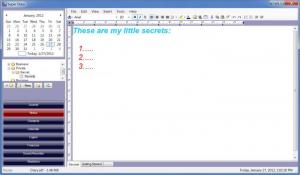SuperDiary
2.67
Software information
License:
Time-limited trial (Free to try)
Updated:
17 Feb 2012
Software Screenshots
Size: 774 KB
Downloads: 3943
Platform: Windows 7 / Vista / XP / 2003 / 2000
The tools that come with Ms Windows can be used to write journal entries, notes or contact details, but this only involves creating a new document. They can get scattered all over the computer, you can't protect them, in short, there is no efficient way to organize them. This can change with Super Diary. It allows you to manage different types of entries from a single interface and it also provides you with some very useful tools.
Super Diary is part of a larger software suit, developed by Johannes Wallroth. Like its counterparts, the program can be installed fast, without needing to make any advanced settings. Downloading the setup kit will be a quick task as well, due to its small size (6.87 Mb).
When writing journal entries or notes, the interface will look and feel like a standard word pad. The toolbar lets you perform basic settings like changing the font, its size and color, adjusting paragraphs and other tasks which can be done in any other text editor. But this is not all you can do with Super Diary. Your entries can be organized by making use of a folder structure, found on the left side of the main window. When saving an entry, the program will automatically create folders and subfolders, according to the current date.
A series of navigation buttons, beneath the folder structure, will let you switch between different features of the program. One of these is a contacts organizer which you can use to type a person's contact details in a series of dialog boxes. Saving this information will create a new entry in a table, found on the lower part of the window. Another feature you can find is a calendar on which you can add appointments. The calendar can be set for different display types, so you can make appointments for a certain month, week, day or hour.
Something that makes Super Diary stand out in a crowd is a logins management tool. Pre-set accounts like Amazon, Ebay, Gmail, Yahoo and others can already be found in a table of contents. All you need to do is select one and type your user name and password in the designated fields. Click the large Log in button and the program will launch Internet Explorer and it will automatically sign you in. You can create new logins by clicking the New button from the toolbar and inserting a title, URL and other information in the appropriated dialog boxes.
You can find other tools which will help you manage your finances, statistics or record sound. They work the same way as the contacts or logins organizers. In the upper part of the window you can type in your details and they will be saved in a table of contents on the lower part. Writing journal entries or notes will feel like working in a simple word pad and the rest of the features will resemble Microsoft's Excell, so working with Super Diary will feel familiar.
Pros
The software makes it much easier to manage data, from journal entries to finances or account logins and it can all be password protected. Due to its familiar looking interface, even a beginner can make use of the program.
Cons
The interface looks too basic when using the journal feature. Something more than a simple word pad would have been welcomed. Managing your personal information with standard tools is not efficient and safe enough. From thoughts to finances or Internet accounts, you can organize and protect it all with Super Diary.
SuperDiary
2.67
Download
SuperDiary Awards

SuperDiary Editor’s Review Rating
SuperDiary has been reviewed by Frederick Barton on 17 Feb 2012. Based on the user interface, features and complexity, Findmysoft has rated SuperDiary 4 out of 5 stars, naming it Excellent